Reporting a user while chatting with them
SoulAdvisor community is committed to providing a safe and positive environment.
If you find something against our SoulAdvisor Community Standards and Terms & Conditions during your chat, we encourage you to report it.
Your reporting details will only be shared with SoulAdvisor. We take every report seriously, which will be sent to our Moderator team for investigation. After we review your submission, and if we find it against our standards, we will take action and advise you of the outcome.
How to report
1. From your chat screen with the user, navigate to Report in the top right.

2. Select the reason why you wish to report the user (Scam/Spam, Inappropriate, or Other issues)

3. Provide additional details on the situation to help us understand the issue and investigate this promptly.

4. Submit your review to SoulAdvisor to review and investigate.
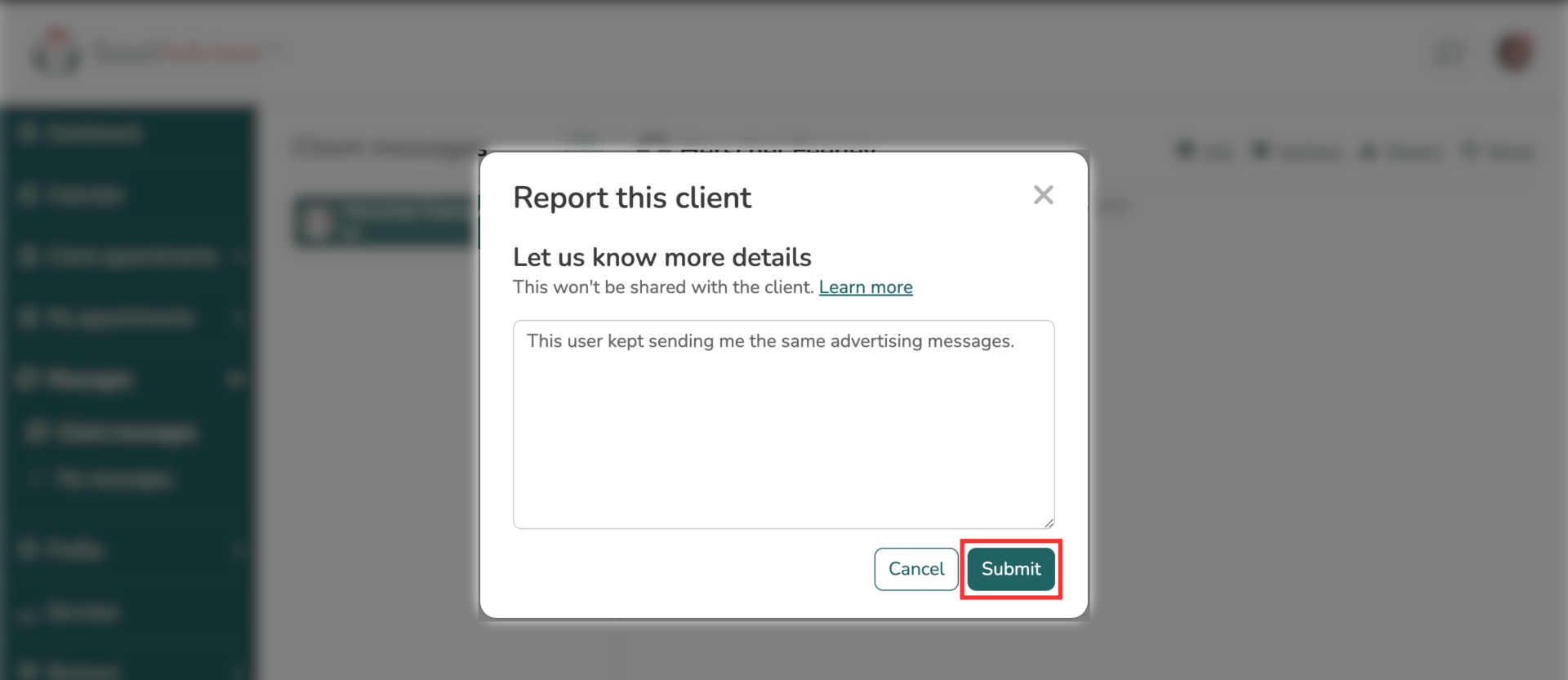
Note: After you report the user, they will still be able to chat with you or book your service until we investigate this case further.