Blocking a User to Prevent Unwanted Incoming Interactions
As our community grows, your safety and security remain our top priority. We're committed to empowering you to create a positive and respectful online experience on SoulAdvisor. The blocking feature allows users to restrict unwanted incoming interactions from other users. This prevents blocked users from viewing your profile, booking your services, or sending you messages. Users can be unblocked at any time. Here’s how you can block a user:
1. Navigate to your chatbox (Client messages, My messages)
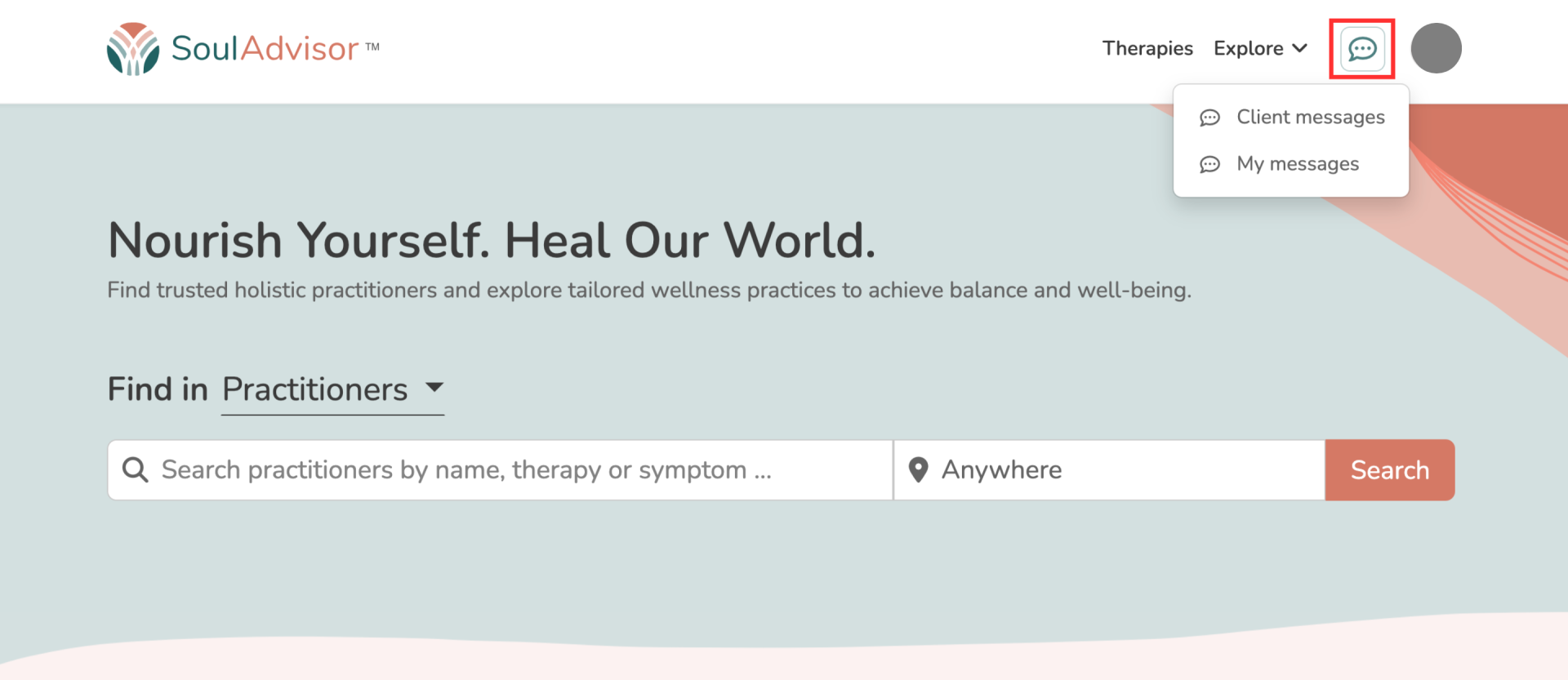
2. Choose the specific chat with the user you wish to block.

3. Select the Block option located in the top right corner next to the Report function.

4. Confirm your decision by clicking the Block button.

5. The user will be immediately restricted from contacting you, viewing your profile, or booking your services. You have the ability to unblock the user at your discretion.

Note:
- In addition to the blocking feature, please report any instances of harassment, and abuse, that violates our Community Standards or Terms & Conditions.
- Administrators will be notified and will take appropriate action.
- Blocking a user is a private action and they will not be informed.